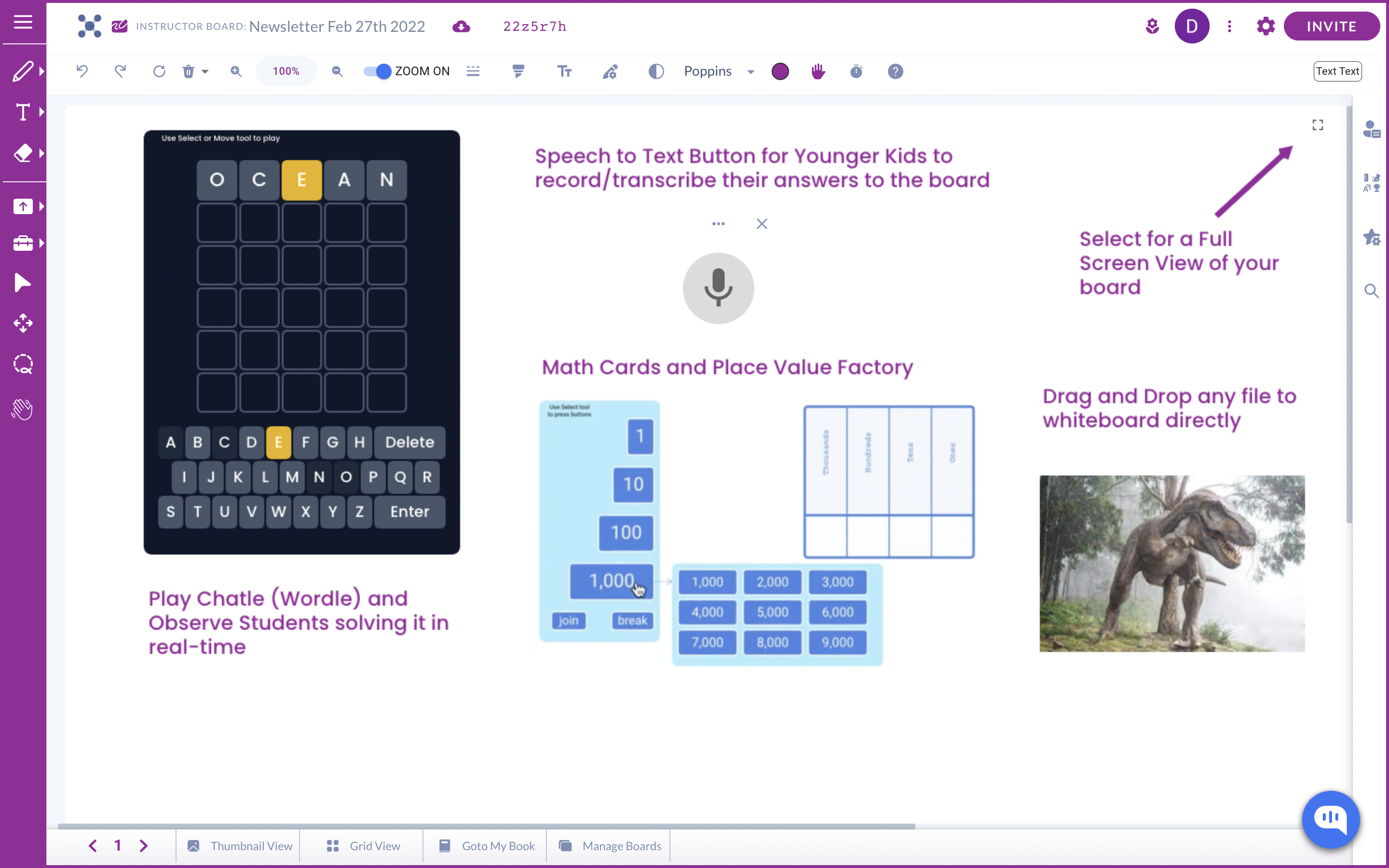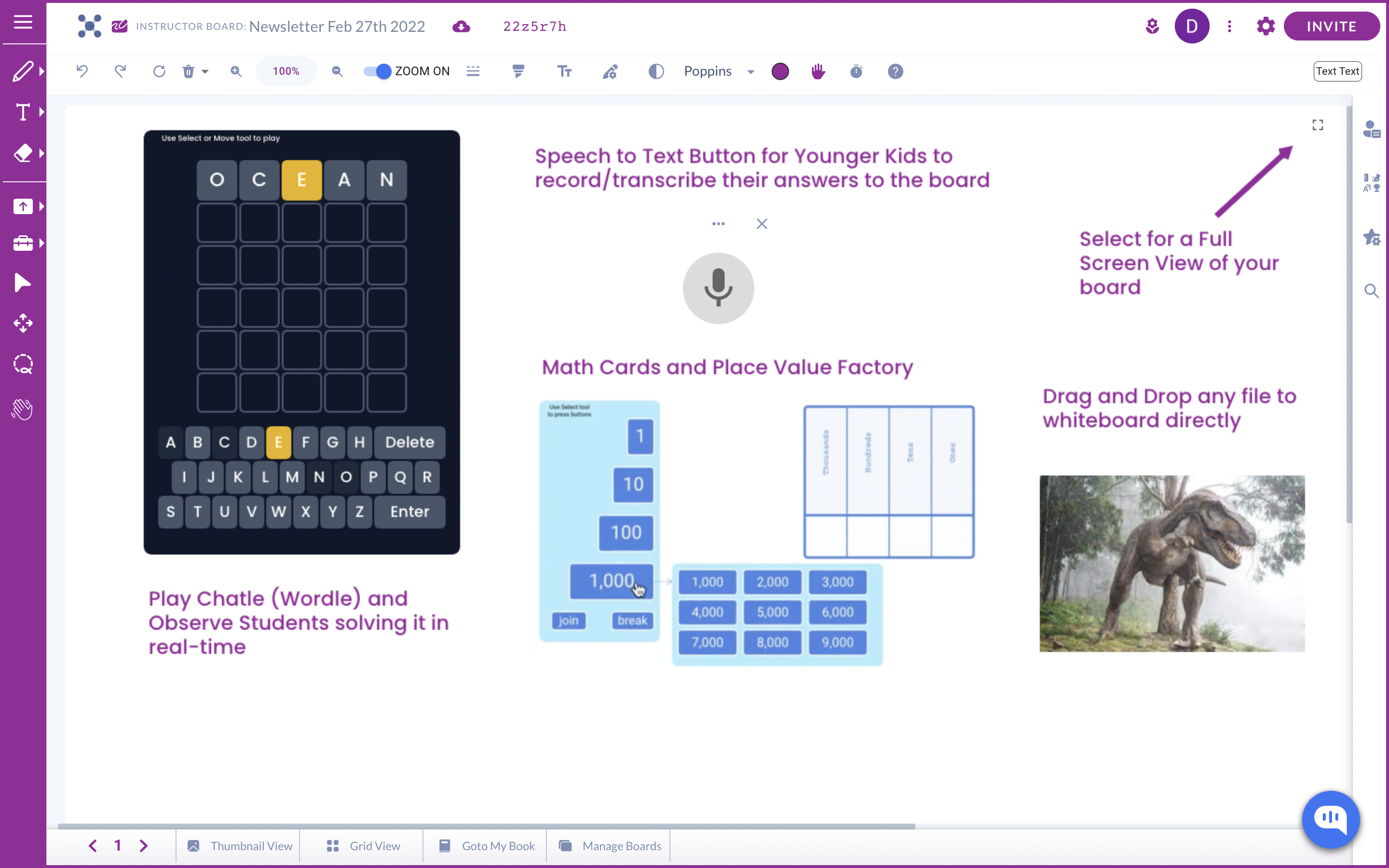As a continuously evolving #teacherdesigned platform, we keep adding new enhancements, all requested by teachers from across the world.
Most recently, we added the following features to make teaching even more effective and engaging no matter where students and teachers are located:
New Feature Additions: #
- Speech to Text for Young Kids: A teacher can now place a Speech to Text button for young kids to simply press and transcribe their answers on their boards. Take a look at this brief video.
- Drag and Drop Files Directly to Your Board: Whiteboard.chat now supports drag and drop of any file – audio, video, PDFs, images, GIFs – directly to your board. Here is a video that showcases how its done.
- Play Wordle (Chatle): A teacher can now place whiteboard.chat’s own implementation of wordle – we call it chatle – on the board for students to play. Teacher can select the word or allow a random selection from the library. They can also observe students playing the game in real-time under Grid View. Here is a video posted at our facebook community group that shows how to play wordle at whiteboard.chat
- Auto Place Value Chart with Math Cards: We have combined the power of Math Cards with Place Value Chart. Now as your students combine or break-down numbers, it will fill the place value chart automatically. Heres a video posted at our facebook community group that shows how these two features are now combined.
- Full Screen Mode: Whiteboard.chat is now available in Full Screen Mode.
- Formatted Text: We added a new “Formatted Text” option for you to write/edit text at whiteboard.chat. Take a look at our tutorial video.
- Pivot an Object: Now you can not only rotate an object, but also change the pivot point of its rotation. Take a look at our tutorial video.
- Tangram Tiles: We added tangram tiles to our Gizmos. Try them out and let us know what you think.
Take a look at our Getting Started Guide and create your first board at whiteboard.chat!