You can create interactive lessons very easily using the class poller. From the tools menu, pick the class poller.

You can enter a question or a prompt and choices. Then click Save & Send to publish it to the students. You can show the teacher’s board in class on the big screen.
The students can join the board from their mobile phones or digital devices and see just buttons for the choices.
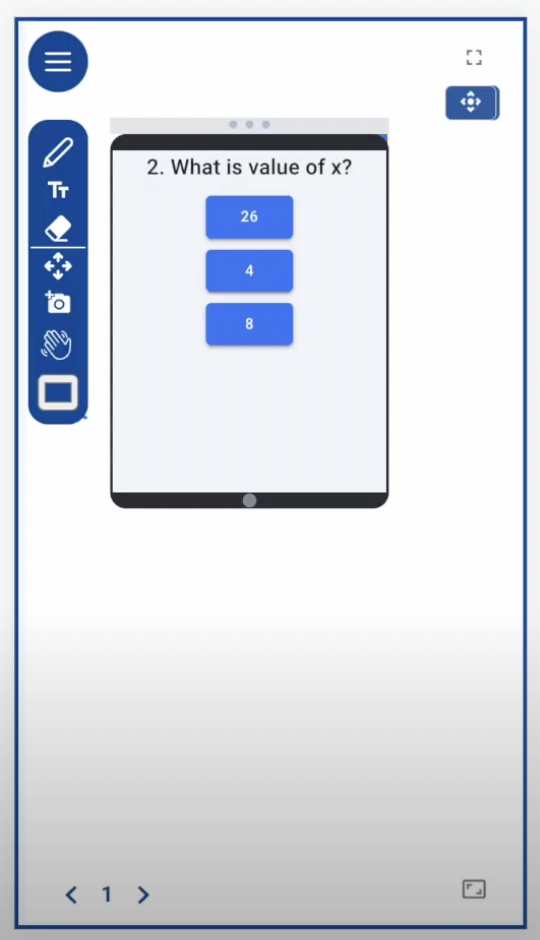
As the students pick answers, they show up on the teacher’s board in chronological order.

You can also create games like Jeopardy to see who clicks first. To play again, just click edit and save & send. The possibilities are endless with free interactive whiteboard at https://www.whiteboard.chat.